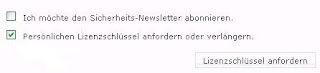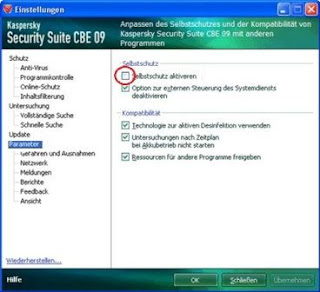Ultimate Windows Tweaker là một tiện ích vô cùng nhỏ gọn và hoàn toàn miễn phí, được cung cấp nhằm giúp người dùng dễ dàng tuỳ biến Windows Vista và Windows 7 một cách dễ dàng với giao diện người dùng mà không cần tuỳ chỉnh trong Registry, phiên bản mới nhất 2.0 tương thích với cả Windows 32-bit và 64-bit. Tiện ích này vô cùng nhỏ gọn, không cần cài đặt, sử dụng một cách dễ dàng, giúp bạn tuỳ biến Windows chỉ cần vài cú kích chuột đơn giản, đồng thời làm cho hệ thống của bạn hoạt động ổn định và an toàn hơn.
Sử dụng cho Windows 7 và Windows Vista. Bạn có thể tải về sử dụng miễn phí tại đây chỉ với dung lượng 138KB
Chương trình cung cấp cho người dùng các mục sau:
1. Personalization
Cho phép bạn tuỳ biến Windows Explorer, ẩn/hiện các thành phần trong Start menu (như Documents, Pictures, Music … ) và thanh tác vụ Taskbar (như khoá thanh Taskbar, xoá các biểu tượng Netword, Volume Control, Battery, Icon … dưới góc phải màn hình trên thanh), tăng tốc hiển thị menu (Menu show speed), ẩn/hiện các kí tự ổ đĩa (drive letter) …. và nhiều thứ khác.
2. User Accounts and UAC:
Cho phép người dùng can thiệp vào các cấu hình của tài khoản người dùng trong Windows
3. System Performance:
Chỉ với vài thao tác đơn giản, tuỳ chọn này sẽ giúp bạn
tăng tốc máy tính với các thiết lập như: Vộ hiệu hoá tạm thời Readyboost, Windows Update, Superfectch, bật tính năng nhận diện 4GB RAM, vô hiệu hoá hiệu ứng Aero ….
4. Security:
Lựa chọn này cho phép người dùng can thiệp vào hệ thống bảo mật của Windows như: Khoá các chức năng của hệ thống (như vô hiệu hoá Registry editor, Task manager, Control panel, Winkey Shortcuts, Autoplay .. ); Khoá các chức năng trong Windows Explorer như vô hiệu hoá Menu Folder Options, tab Security, CD Burn, Windows Explorer's default context menu); Khoá các ứng dụng của Windows như: vô hiệu hoá Windows Calendar, Windows Mail, Media center, Sidebar, vô hiệu hoá tường lửa của hệ thống (Windows Firewall), Movie Maker, Windows Sound Recorder, tiện ích thông báo lỗi (Windows Error Reporting) …..; Khoá các chứ năng liên quan đến Windows Update
5. Internet Explorer
Với các tuỳ chọn được cung cấp ở đây, tiện ích này sẽ nhận diện phiên bản Internet Explorer tự động và đưa ra các thiết lập giúp bạn tăng tốc phiên bản IE hiện tại.
6. Network Optimization:
Cung cấp các tuỳ chọn để bạn tăng tốc kết nối mạng, các tuỳ chọn bảo mật mạng như: vô hiệu hoá Offline files, ngăn truy cập các thư mục, ổ đĩa chia sẽ ẩn, ẩn máy tính của bạn trong danh sách mạng nội bộ, giới hạn bandwidth …
7. Additional Options:
Với lựa chọn này chương trình cho phép bạn dễ dàng thay đổi tên, OEM Logo, các thông tin về hệ thống, người đăng ký …. trong hộp thoại System Properties. Ngoài ra cho phép bạn tuỳ biến việc thêm/bớt đi các dòng lệnh từ menu chuột phải (Context menu) …
Theo thongtincongnghe.com